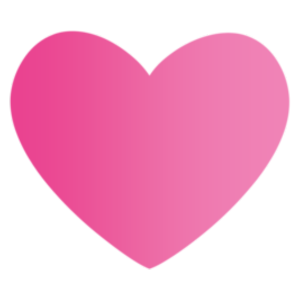I upgraded to premium but my account is still shows as free, what should I do?
Edited
Why this happens
Most common reason: Payment is still processing. This is normal.
Typical processing times:
Credit/debit cards: 2-15 minutes
Cryptocurrency: 15 minutes up to 24 hours (depending on blockchain)
If it been longer than the above times, and your payment is confirmed going through from your side, please contact support.
Was this article helpful?
Sorry about that! Care to tell us more?